Returns an XPathResult based on an XPath expression and other given parameters.
Syntax
var xpathResult = document.evaluate( xpathExpression, contextNode, namespaceResolver, resultType, result);
xpathExpressionis a string representing the XPath to be evaluated.contextNodespecifies the context node for the query (see the [http://www.w3.org/TR/xpath XPath specification). It's common to passdocumentas the context node.namespaceResolveris a function that will be passed any namespace prefixes and should return a string representing the namespace URI associated with that prefix. It will be used to resolve prefixes within the XPath itself, so that they can be matched with the document.nullis common for HTML documents or when no namespace prefixes are used.resultTypeis an integer that corresponds to the type of resultXPathResultto return. Use named constant properties, such asXPathResult.ANY_TYPE, of the XPathResult constructor, which correspond to integers from 0 to 9.resultis an existingXPathResultto use for the results.nullis the most common and will create a newXPathResult
Example
From the Mozilla XPath Tutorial:
Notes
- XPath expressions can be evaluated on HTML and XML documents.
- While using document.evaluate() works in FF2, in FF3 one must use someXMLDoc.evaluate() if evaluating against something other than the current document.
Result types
(Merge with Template:XPathResultConstants?
These are supported values for the resultType parameter of the evaluate method:
| Result Type | Value | Description |
ANY_TYPE |
0 | Whatever type naturally results from the given expression. |
NUMBER_TYPE |
1 | A result set containing a single number. Useful, for example, in an XPath expression using the count() function. |
STRING_TYPE |
2 | A result set containing a single string. |
BOOLEAN_TYPE |
3 | A result set containing a single boolean value. Useful, for example, an an XPath expression using the not() function. |
UNORDERED_NODE_ITERATOR_TYPE |
4 | A result set containing all the nodes matching the expression. The nodes in the result set are not necessarily in the same order they appear in the document. |
ORDERED_NODE_ITERATOR_TYPE |
5 | A result set containing all the nodes matching the expression. The nodes in the result set are in the same order they appear in the document. |
UNORDERED_NODE_SNAPSHOT_TYPE |
6 | A result set containing snapshots of all the nodes matching the expression. The nodes in the result set are not necessarily in the same order they appear in the document. |
ORDERED_NODE_SNAPSHOT_TYPE |
7 | A result set containing snapshots of all the nodes matching the expression. The nodes in the result set are in the same order they appear in the document. |
ANY_UNORDERED_NODE_TYPE |
8 | A result set containing any single node that matches the expression. The node is not necessarily the first node in the document that matches the expression. |
FIRST_ORDERED_NODE_TYPE |
9 | A result set containing the first node in the document that matches the expression. |
Results of NODE_ITERATOR types contain references to nodes in the document. Modifying a node will invalidate the iterator. After modifying a node, attempting to iterate through the results will result in an error.
Results of NODE_SNAPSHOT types are snapshots, which are essentially lists of matched nodes. You can make changes to the document by altering snapshot nodes. Modifying the document doesn't invalidate the snapshot; however, if the document is changed, the snapshot may not correspond to the current state of the document, since nodes may have moved, been changed, added, or removed.
Specification
 模块
模块  最终页面
最终页面 






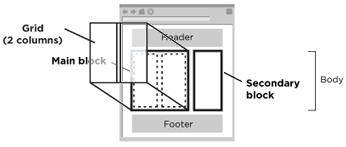



 第2步
第2步 
 第4步
第4步 

